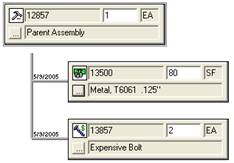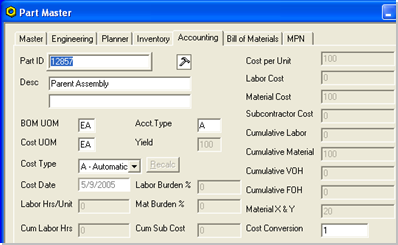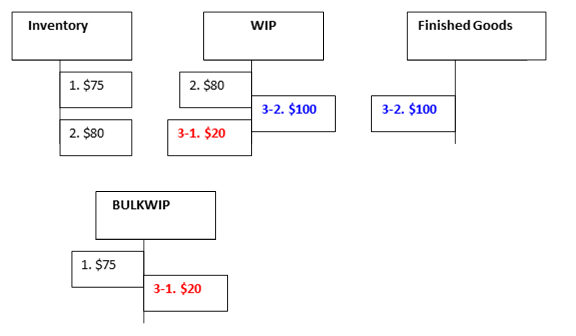MAX automates the cost accounting of Bulk Issue material by creating a unique cost category of Bulk Issue material that can be kept separate from WIP inventory.
A new GL account default called BULKWIP is available in the list if GL account defaults when setting up your chart of account in Financial Integration. This account will automatically be debited when an Unplanned Issue is performed for any Part Type coded as X (Bulk Manufactured) or Y (Bulk Purchased).
When the parent work order is received into inventory, MAX will create a transaction in the background to credit BULKWIP and Debit WIP for the Standard X&Y material cost on the parent part.
Therefore, the value of Bulk Issue material will be easier to identify, while MAX automated the correct contribution to WIP for X & Y Material right before it is removed from WIP as part of the standard cost of the parent item.
Consider this example: Part 12857 is made from one standard component (Part 13500 Cost = $1 and has a Quantity Per = 80, so the total direct material is $80) and a Bulk Issue item (Part 13857 Cost = $10 each and Qty Per = 2, so MATLXY_01 = 20)
Part 12857 COST_01 = 100 MATLXY_01 = 20
Process
- Do an for the Bulk Issue Part
- Ex. issue 75 bolts to the floor
- Process Order
- Issue the 80 SF of metal to the order
- Receive the work order to inventory
- MAX Automatically
In the above example, we see that WIP is reduced to a zero balance, while the Bulk WIP account shows a residual balance of $55. So, in automating the Bulk material to a unique account, we gain visibility to bulk material value and the WIP becomes easier to reconcile with this component cost isolated.