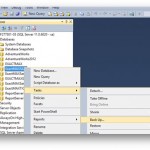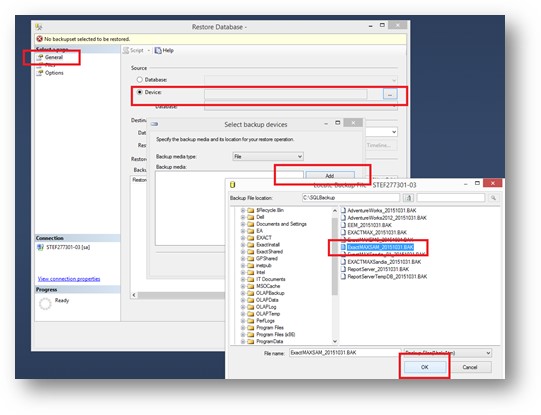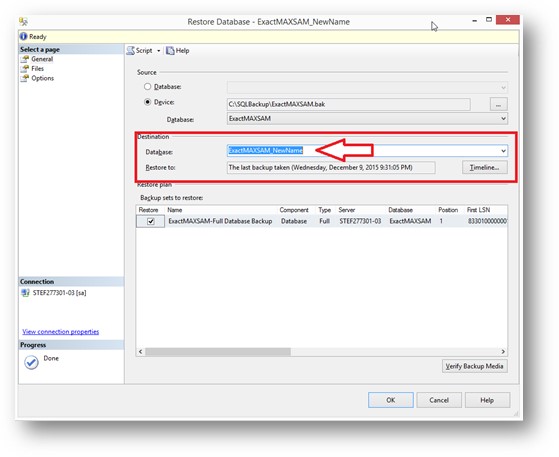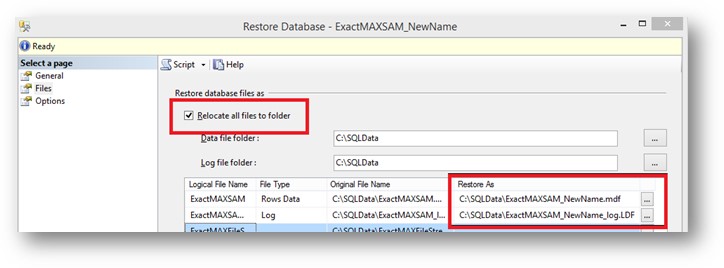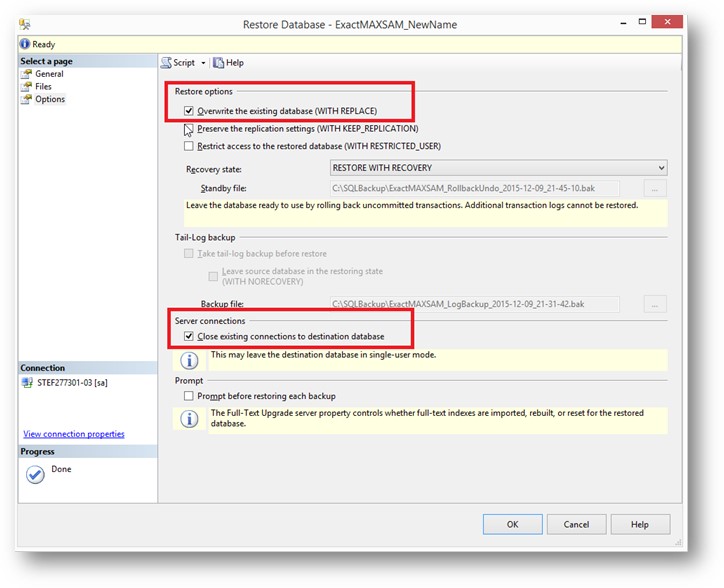It is quite common to backup and restore. Here’s a procedure to help you do it in SQL 2012.
Backup
1) Log into SQL Server Management Studio on your Database Server (server that has SQL Server Loaded)
2) In the Object Explorer expand the databases tree and right click on the database name that you would like to backup. Select Tasks > Backup
3) Select all the defaults but if you’d like to create the backup file in a different location then click “Remove” then click add and specify the location and filename of your choosing. Then click OK.
Restore
1) To restore a right click Databases and select Restore Database
2) Select General > Device > Click the ellipsis button select Add > Browse for your .BAK file (normally in <Drive letter>:\SQLBackup). Click OK, Click OK again to verify the backup file
3) Note: If you’d like to change the name of the database and Restore it to another name as in creating a copy for your Sandbox database then change the name here. Then click the Files page on the left.
4) In the case of restoring to a different name you must also change the name of the data file and log file in the files page. Otherwise you’ll be trying to overwrite your new DB name with the name of the orginal DB and place the restore in a pending state.
Note: If the filename is different than the database data file name then change it here. If you are taking you live data backup and restoring it to the sandbox then change the filename to ExactMAX(the name)Sandbox for both the .mdf (data) and .ldf (transaction log)
5) If the restore is overwriting an existing DB then check the Overwrite option and close existing connections. Otherwise these can be left unchecked. Click OK initiate the restore.
Please contact Exact MAX Professional Services if you require additional help or assistance in performing backups or restoring data or any other recovery related situations.